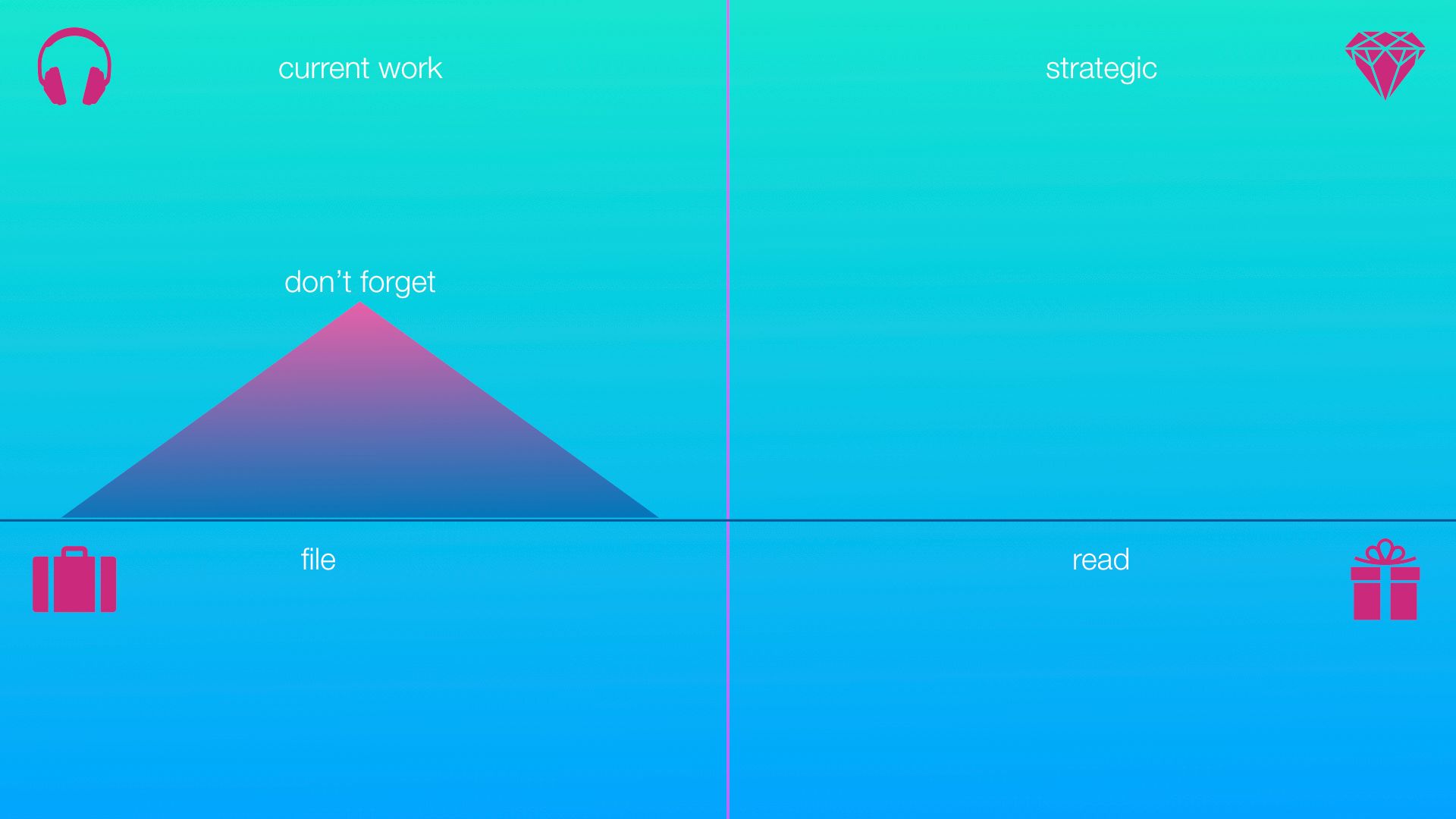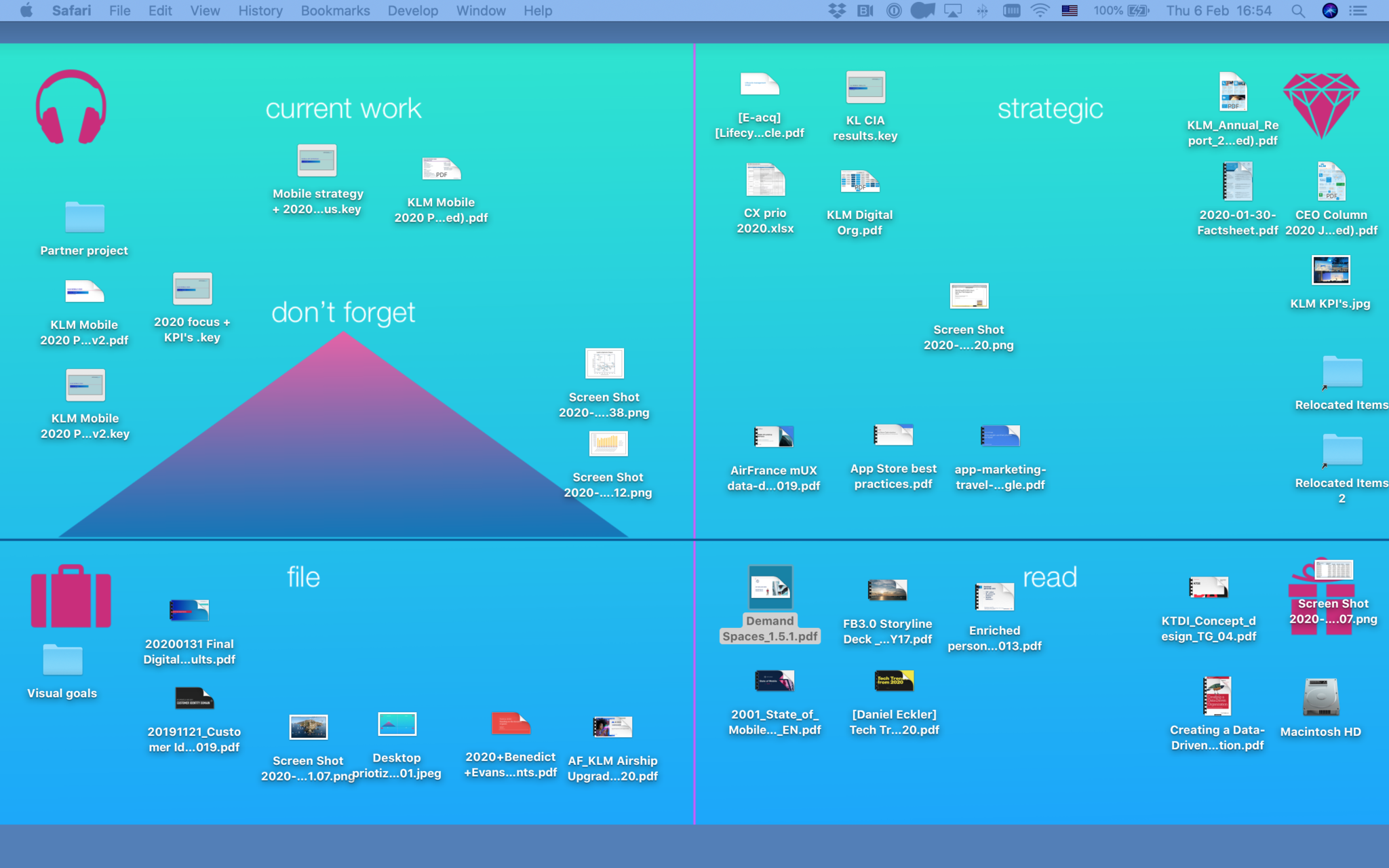I’m a heavy desktop user – is that even a thing? – But during the day I drag and download all things that I’m working on onto my desktop. Which turns into a gigantic clutter on which nothing can be found.
During a boring plane ride, I came up with a small template to keep my desktop organized. The upper left corner is all the current files that I’m working on that day or week. The right upper corner are strategic documents and information that I want close at hand.
Lower left corner are all the things that I don’t really need anymore but still have archives to their proper location. The right lower corner is all the stuff that I still have to read or study.
Anyway – it’s not rocket science and I’m no designer, but it really works for me! I can find all my files back super fast these days. Feel free to download the file and use it for yourself!